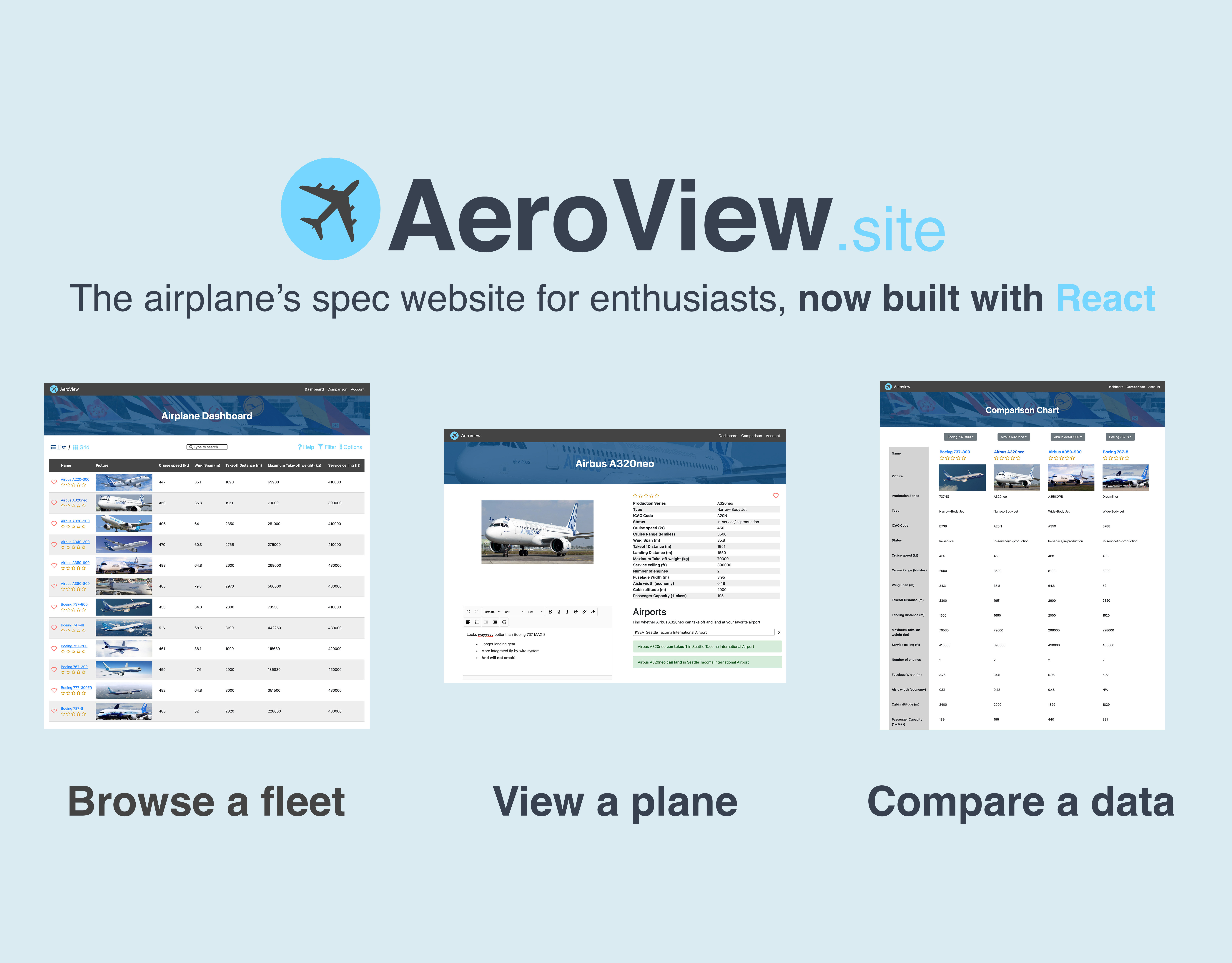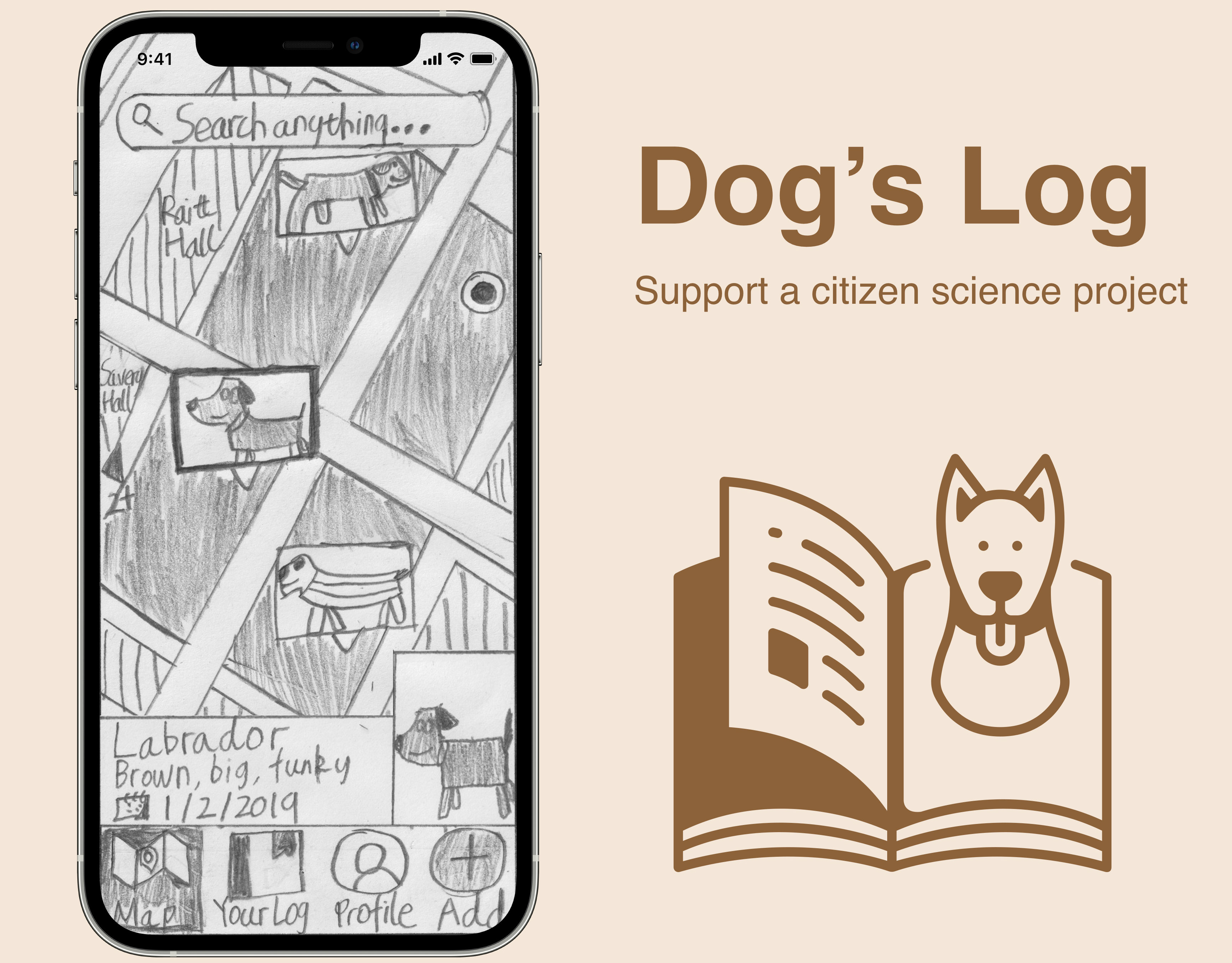About this project
Designed for UW Canvas LMS (Learning Management System), this Student Group Module fosters students’ learning and socialization in 100% online classrooms. Its gamification methodologies (such as members’ ranking and progress charts) constantly encourage students to achieve the best self.
Even though Canvas Student Group is designed for 100% online classrooms, we envision its great usefulness even on-campus resumes.
Our design features:
• Group creation: easily create and share a Student study group on Canvas LMS.
• Overview dashboard: present the student group’s overall activities progresses, and updates.
• Team news/announcement: a bulletin board to announce group's updates and post encouragement messages to members.
• Agenda: an organized calendar and to-do list to show upcoming tasks from all group members.
• Chat: allowing students to converse with peers without leaving Canvas, includes a pop-up chat window available on all Canvas pages.
• Members’ accountability: users can set their study goals and encourage members to not falling behind on schoolworks.
• User profile: a collection of the user's course enrollment, grades, progress, and other private information.
My contribution:
Designing the Group Creation and Home Screen are my main responsibility. Collaborated with the project group on User Research and Design Specification report with 4 classmates (in a User-Centered interaction design class).
Project background
The ongoing COVID-19 pandemic definitely disrupts people’s daily routines, such as university classes moving to online instruction and students take lessons at home. Since students are encouraged to stay home and practice social distancing, they are less likely to converse and socialize with peers while attending online classes. Our team hypothesized how they have less incentive to keep up with the online classes’ pace and thus falling behind.
Survey and interview students
Goal: we want to learn college students’ experiences during COVID-19 Pandemic and the unexpected transition to online learning.
Audience: This survey is sent to social media channels of university students. We receive responses from students in UW and community colleges in Greater Seattle Area.
Major findings
• Lack of regular routine
• Struggles on their time management skills
Interview
• 3 synchronous student who attend live lectures
• 2 asynchronous student who watch lecture recordings
Out of 39 respondents
• 69% of them found a decrease in motivation and participation in online learning
• 75% of them does have a personal schedule, but only half of them follow their schedule
The #1 distraction while learning online
• Social media (79.5% of respondents)
• Notifications from cellphones (59% of respondents)
• Family obligations (41% of respondents)
The Persona from user research
Shawn Mendes represents students who attend online live lectures synchronously (follow classes' schedules).
Marie Kim represents students who primarily watch lecture recordings, especially those residing in a different time zone.
Competitive Analysis
Discussion boards
• Advantage:
Facilitate students’ discussion in online courses
Motivate students’ online learning by facilitating social interaction
• Disadvantage:
Students who tend to procrastinate would just write few messages and have less communications with others
Instant Messages (Skype, Discord, etc.)
• Advantage:
Provide rich experience on group chat and file-sharing
Some software features pinned message for quick access by members (similar to a shortcut for a folder/file in computers)
• Disadvantage:
Not everyone would have account of the same Instant Message platform
New Instant Message group creation and member-adding are inconvenient
Why Canvas Module
User Research survey reveals that most respondents (38 out of 39 total) use Canvas as part of their daily learning activities.
Hence designing a Student Group Module on Canvas would ease students' burden to socialize with their study groups.
Gamifying Canvas
Many students consider Canvas as a boring place just for finding and submitting schoolwork. Gamifying Canvas would make it an enjoyable place for students to study and socialize with peers.
Ideation
Every project group members sketched Low-Fidelity prototypes to propose how our Canvas Student Group Module should look like, along with refining features that will be included in our UI/UX interaction design.
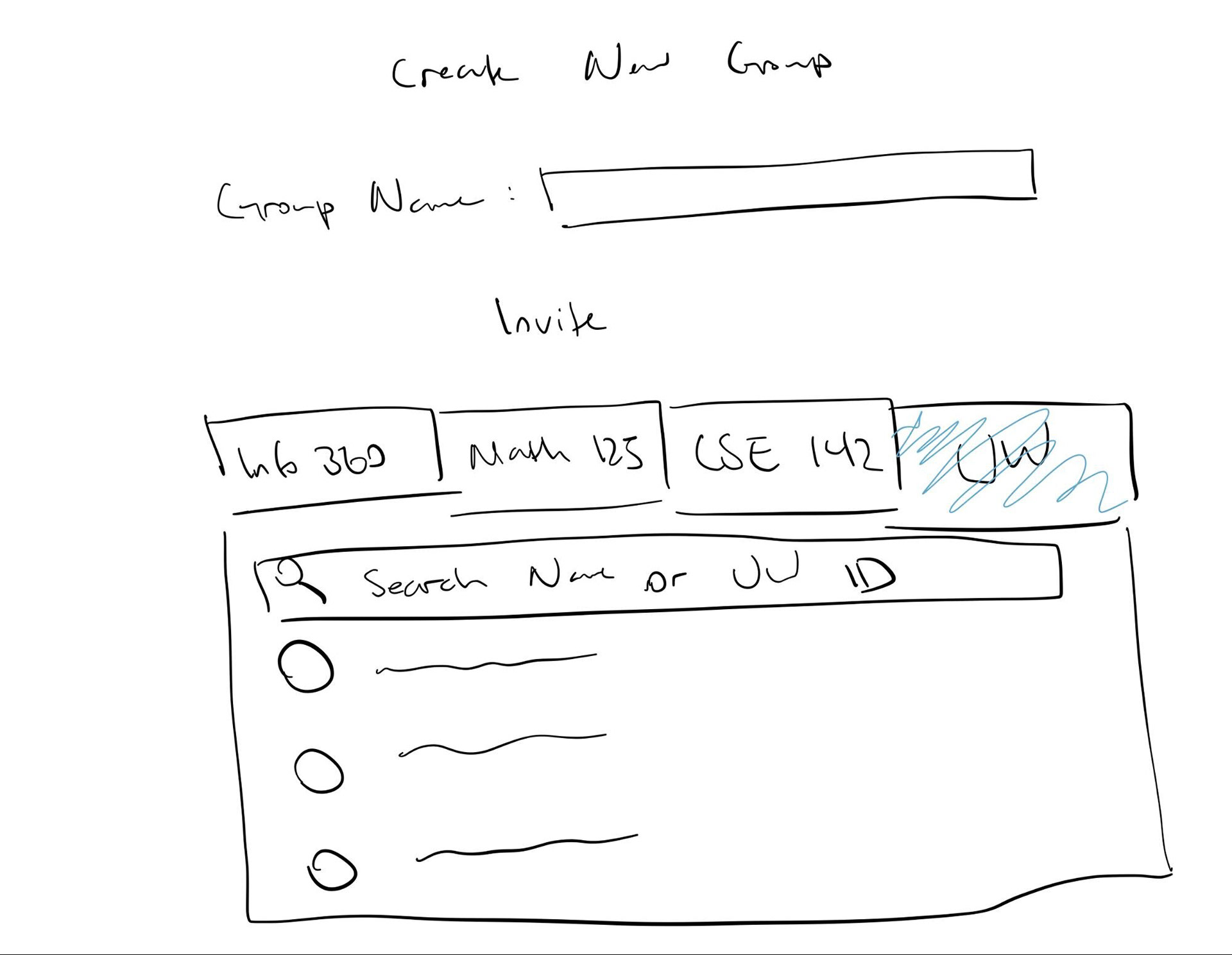
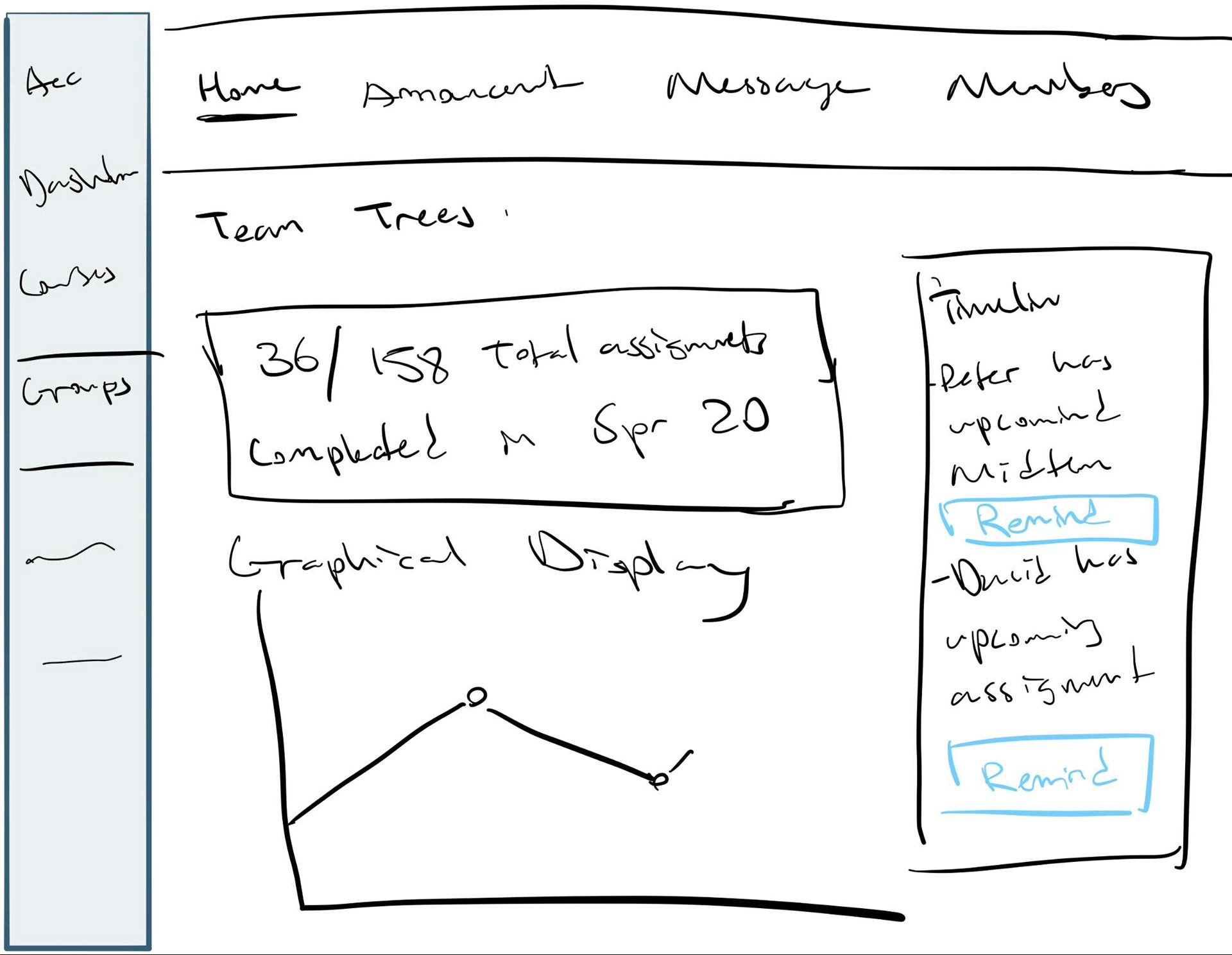
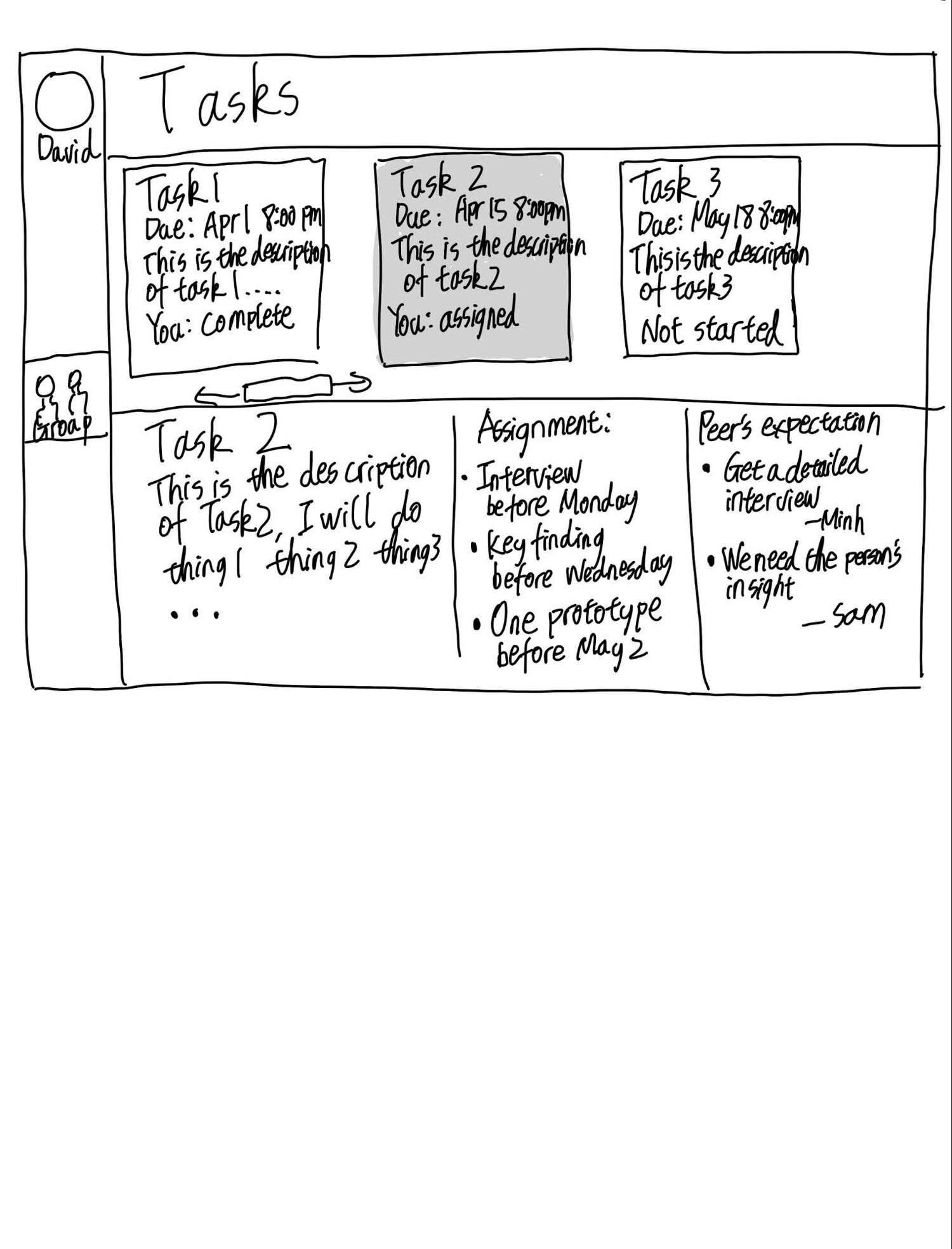
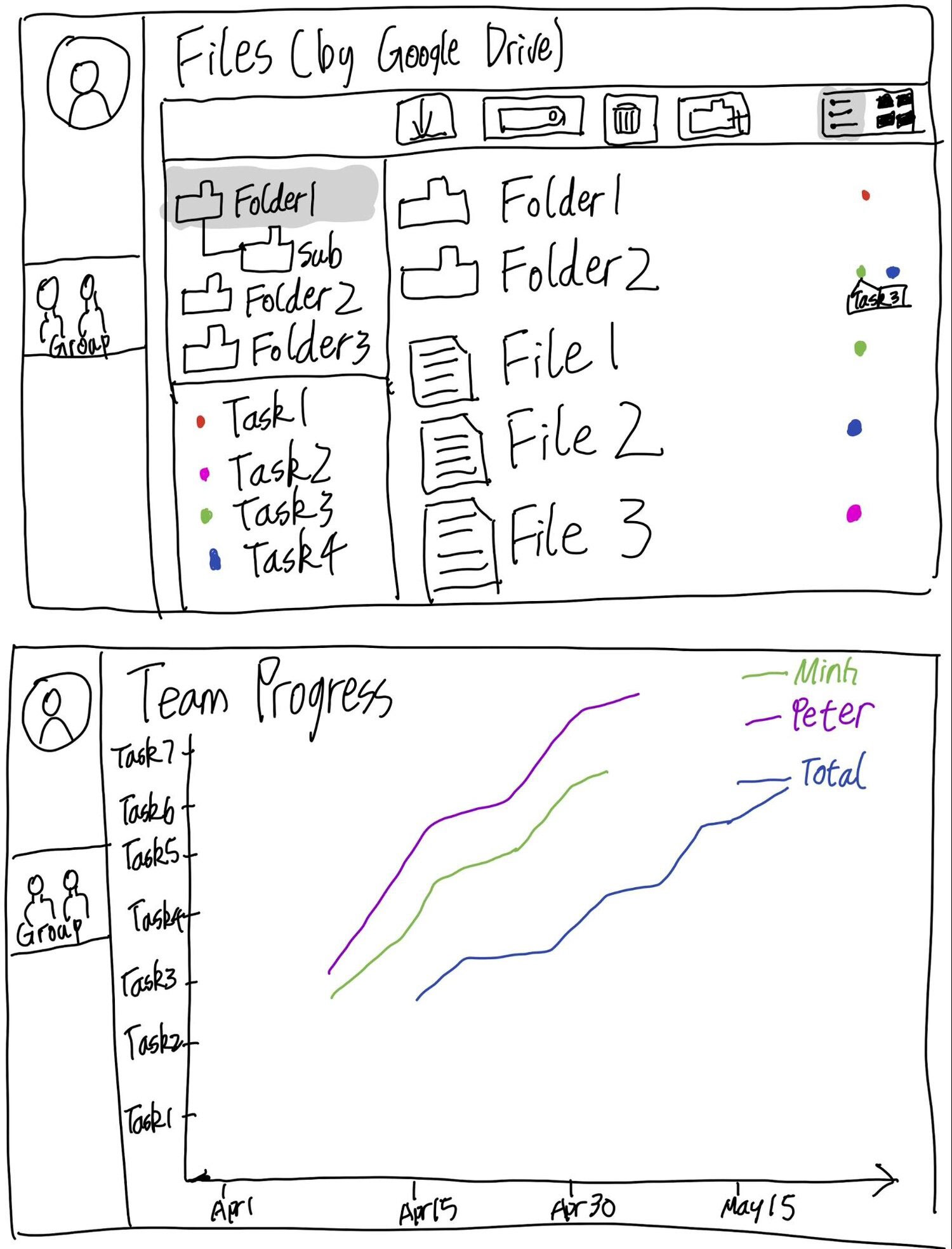
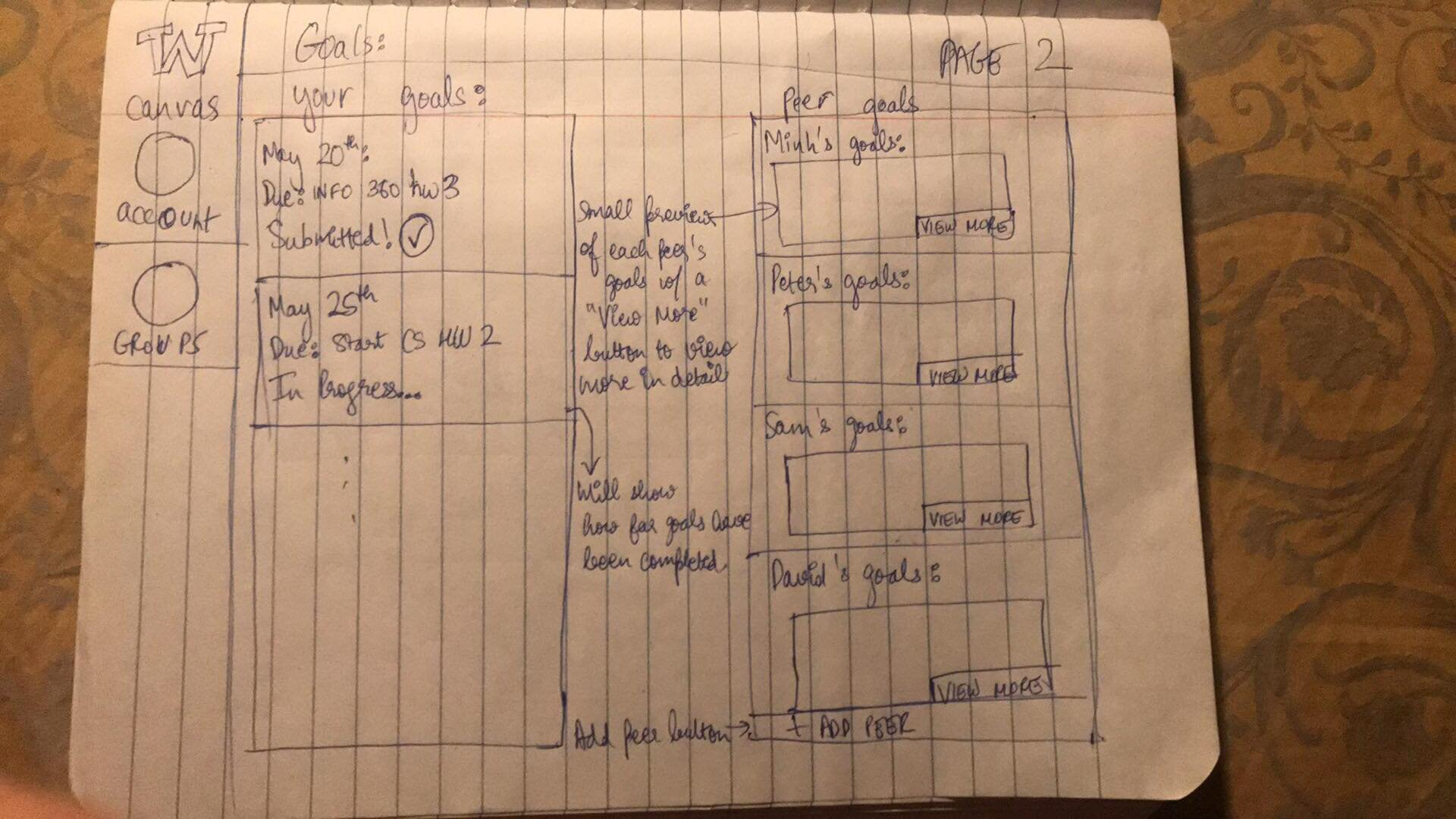
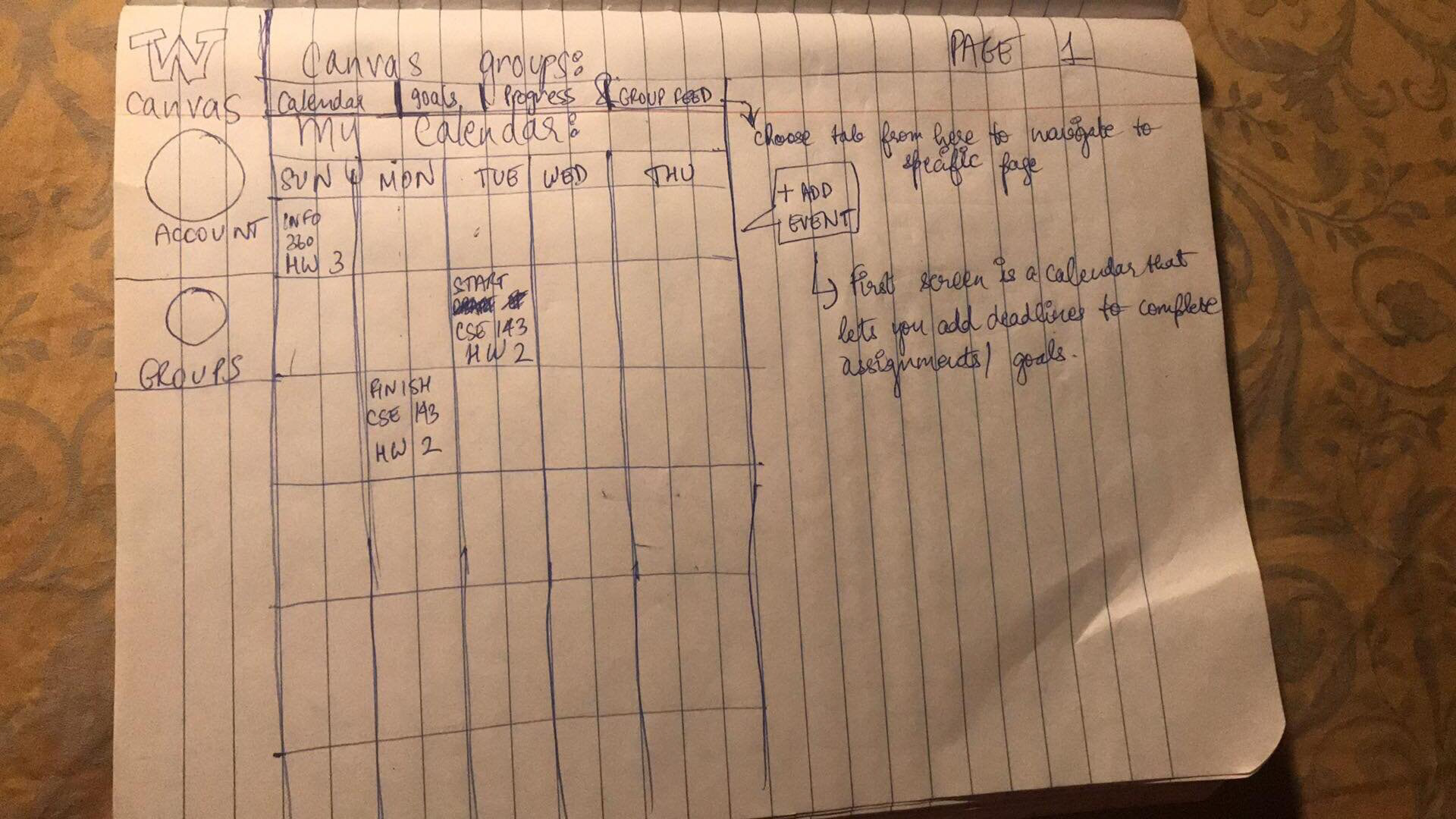
Product design with feature description
Interactive prototype is located on the top of this page.
We envision that, through our interaction design, students can incorporate Canvas as their daily study workflows. They can work on assignments, support their classmates, and receive motivations from peers to keep on track on their schoolwork.
Create a Student Group
Student group creation has never been such straightforward on Canvas before. The user can easily search for their classmates and select them in his/her very first student group.
Dashboard overview
This is the first page when users click on their student group on Canvas. They can view this group's upcoming events, members' assignments, student progress, and recent news.
Two extra tiles' function designs are displayed below for your reference.
Group's News
This announcement page design is inspired from course announcement page in Canvas. Here, group members can post important message for everyone (such as group's update). Thus everyone can stay informed and be motivated to keep up with their works.
Agenda
By visiting the Agenda page, students can view the to-do list (such as classes and assignments) for themselves and group members. Also, Group members can utilize this feature to personally remind others about tasks that are not completed yet.
Thus, students would no longer need to manually import class assignments to their favorite calendar apps, as courses' instructor typically post assignment entries on Canvas's course page.
Chat
You don't need to use any instant message app to talk with your peers anymore! The Chat feature on student group provides a convenient Instant Message platform that allows student's to easily send messages and files to group members, right on Canvas.
The shortcut features on upper-right corner allows members to quickly access relevant project files or Google Docs links, providing a more efficient collaboration experience on group assignments.
Chat pop-up
Enjoying quick access to your conversations without switching to a different browser tab on Facebook or LinkedIn? Now you can easily converse with your peers while you're doing something else on Canvas. In the pop-up chat, the user could send images, emoji, files, and even likes to the person or group, just like a regular Chat page.
User's Profile
This Profile page provides a unified portal for the user to track his/her study progress. Users can also set personal goals and accountability partners to achieve their best study process.
Your private information stays yours, such as courses' GPA and achievements that are not shown on other features, by limiting information sharing.
Reflection & Limitation
Our project group designed this Student Group Module for Canvas during late-March to mid-June, 2020, the onset of COVID-19 pandemic in the United States, and University of Washington just moved all classes online. Hence we realized that interaction designs that promote students’ learning in online classrooms and facilitating online teaching are very demanding. By being empathetic to users, I can perceive how they greatly anticipate our design to come true and be the bellwether to create study group to socialize in online classrooms.
Future improvements
• Consider students who tend not to study with peers but also want to use some features of Canvas Student Group Module.
• Adhere to FERPA regulation by incorporating more privacy settings for individual members who are reluctant to share some progress information.
• Perform close observations regarding students' behavior in in-person study groups as part of our User Research, therefore discover effective and ineffective solutions.
• Conduct more research to learn the Module's effectiveness in real world (compared to the cost on developing this Module).
• More research on the new social norm in online environments due to COVID-19 Pandemic.
Demonstration video
Product promotional flyer